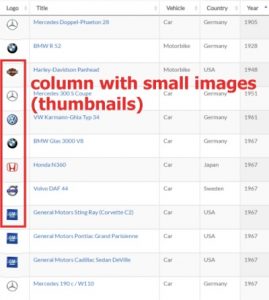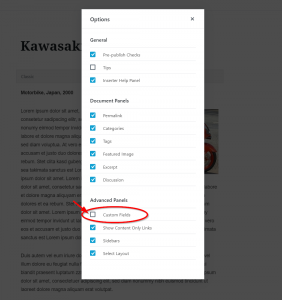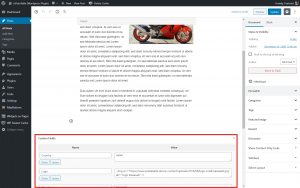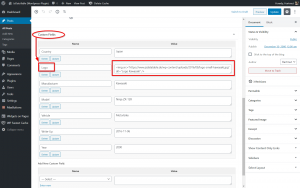If you want extend your design to present a thumbnail within a table column, you can use a wordpress custom post field to resolve this requirement. Please open your post (e.g. “Kawasaki Ninja ZX-12R”) and fill out the field (e.g. “Logo”) with the following value:
<img src=”https://www.YourDomain.com/wp-content/uploads/2016/08/small-image-kawasaki.jpg” alt=”Kawasaki” />
![]() The value contains the html img-tag with the path to the particular image. Afterwards you can place this custom field (e.g. “Logo”) into the “cols”-argument of your shortcode. Now the thumbnail belongs to the table.
The value contains the html img-tag with the path to the particular image. Afterwards you can place this custom field (e.g. “Logo”) into the “cols”-argument of your shortcode. Now the thumbnail belongs to the table.
Note, be carefull with that kind of images
If you present images in a DataTable with that kind of usage, you need to take care about the filesize of each image. That’s important. It’s strongly recommed to consider a particular view on each image. Optimize your image (thumbnail) before you move it into the DataTable. It should really be a small file size due to the performance of your website. Otherwise if you use a regular uploaded image without any doubt, you accept a performance risk (it would certainly slow down the website if a lot different images appear inside the table ).
How to edit a custom post field?
Open your Kawasaki Ninja ZX-12R wordpress post:
First, you dont’s see any Custom Post Field for that wordpress post:
No problem, please enable the visability . Therefore klick into the options…
and enable Custom Fileds:
Ready! Now you see the panel with Custom Post Fields below your content…
and you can edit all items: